|
Hi guys! LiftPort' two goals in this month are to decorate and introduce our work. The main goal is to commercialize our project and then make profits. LiftPort Project is very profitable, but It's not a familiar topic for people, and It's hard to define in one sentence. We started this plan to blend our thoughts into daily life and the surrounding environment for people.
Even now, Michael is very busy answering the phone. His phone has no time to rest to introduce and explain our plans. Michael is also considering creating a variety of books and presentations to educate students and people online. So we've started looking for ways to make our plans easier and more accurate for many investors and fans. The LiftPort office and database have a lot of aerospace materials and works of art representing LiftPort. We are planning to use these to make a profit through the P.O.D. platform. P.O.D. stands for Print-On-Demand, a customizable e-commerce platform that allows anyone to create and sell products online from anywhere. First of all, we will create a LiftPort company account on the POD site. We don't make rare and unique things like bags and clothes from a luxury brand. For example, we will design a T-shirt, Home décor, wall art, etc. for things we use frequently in our daily life. The goal is to make people interested by putting pictures that represent LiftPort in their household items. We plan to introduce each product with a carefully selected photo to attract attention and introduce it to the website as well as detailed explanations. I visited various platforms to find the most suitable POD for our plan. The three things that we value the most are quality, product diversity, and yield. Each platform had a variety of policies and styles, making it difficult to choose one. We chose RedBubble and several products will be born soon. Also, we are using Smartsheet to make LiftPort expense planning. We are confident that Smartsheet's Gantt Chart feature will make our spending plans easier to see at a glance. To make better use of Smartsheet, I watched various Smartsheet training materials in Webinar and Youtube. I applied various functions that I learned and transferred the expense plan to Smartsheet which was made with Excel. Lastly, I have listed various items in the order bar and added a brief description. Byungik Jung
0 Comments
Your comment will be posted after it is approved.
Leave a Reply. |
AuthorMichael Laine CategoriesArchives
April 2023
Categories |
- Home
- Company
- Projects
-
MEDIA
-
Space Policy
>
- A Busy Moon! - ESA Chart Explained
- Better Futures Event
- To the Moon to stay
- Extending Humans to Mars
- Commercialization of LEO
- Ambitious Strategy - Part 1
- Ambitious Strategy - Part 2
- Ambitious Strategy - Part 3
- Introduction - National Space Council Policy
- A New Era: The New White House Space Policy
- A New Vision - Part 1
- A New Vision - Part 2
- A New Vision - Part 3
- A New Vision - Part 4
- Background & Easter Eggs - Part 3
-
Space Policy
>
- Technical Advisory Council
- Get Involved
Company |
© COPYRIGHT 2020- 2023 ALL RIGHTS RESERVED.
LIFTPORT GROUP, THE SPACE ELEVATOR COMPANY.
LIFTPORT GROUP, THE SPACE ELEVATOR COMPANY.
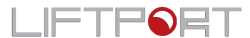
 RSS Feed
RSS Feed
